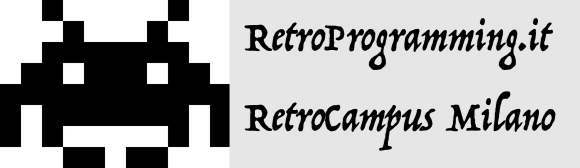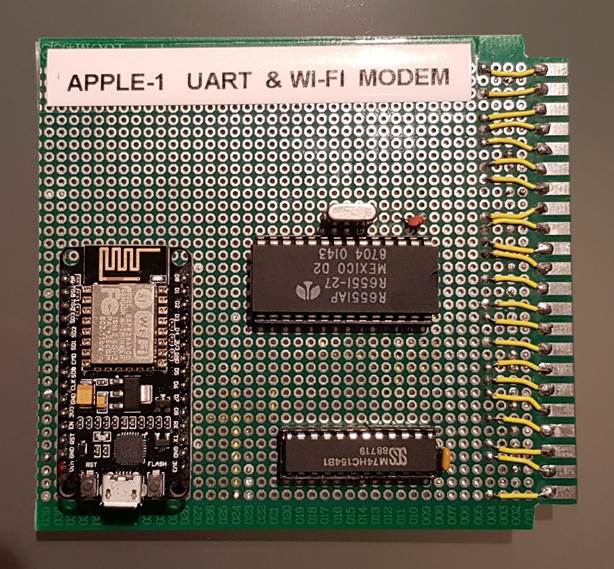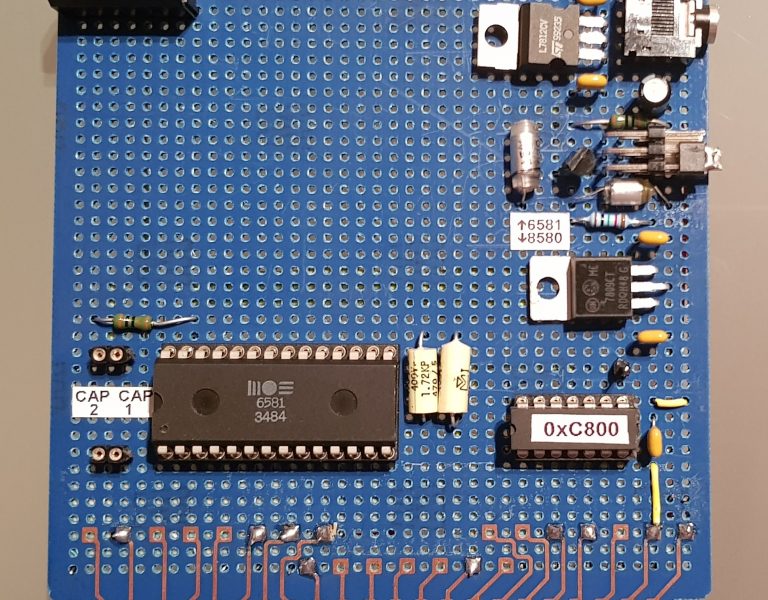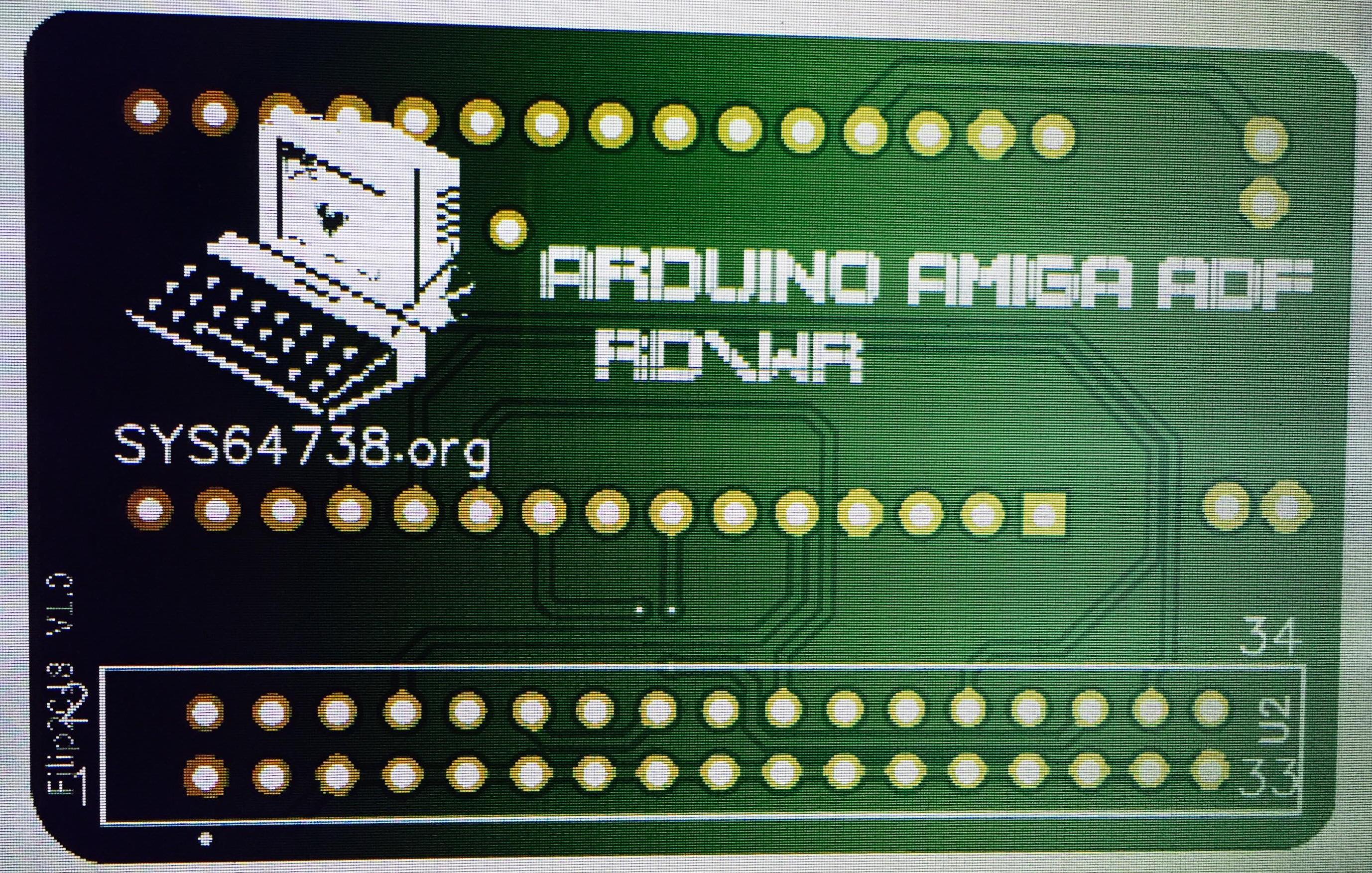Siamo nel 2020 e sembra esserci un rinnovato interesse nei confronti delle BBS. Per chi sapesse cosa siano, in breve e in modo molto approssimativo BBS (Bulletin Board System) erano dei servizi telematici (in voga negli anni 80 - primi 90) di messaggistica e scambio file, che "viaggiavano" sulla comune linea telefonica, e i cui nodi erano gestiti in gran parte dalla comunità di hobbisti e amatori. Ci si collegava tramite modem spesso alla velocità di 1200bps (150 byte al secondo) e l'interfaccia utente era esclusivamente testuale, con caratteri ASCII che simulavano "grafica". Oggi le linee telefoniche analogiche non esistono praticamente più e le BBS sopravvissute si sono spostate su Internet, dove ne nascono anche di nuove. Per potersi collegare tramite un vecchio computer serve ovviamente un collegamento seriale, ed è semplice trovare online progetti e realizzazioni di modem Wi-Fi, cioè dispositivi che connettendosi alla porta seriale RS-232 emulano il funzionamento di un modem analogico, collegandosi però in TELNET a
un host remoto (specificando la porta). Avendo però a disposizione un Raspberry PiZeroW e un adattatore USB -> RS232 è possibile realizzarsi in casa un modem Wi-Fi a "costo zero" (oltre quello del Pi e dell'adattatore!) senza bisogno di saldature e modifiche. Ecco quindi un breve tutorial su come realizzarlo. Innanzitutto occorre un adattatore USB -> Seriale RS232. Ho utilizzato nel caso specifico un modello Digitus, disponibile anche su Amazon (qui il link al prodotto), che ha funzionato al primo colpo sul PiZeroW senza bisogno di ulteriori "smanettamenti". Installazione del sistema operativo Il PiZeroW è fornito di solito con una microSD con già installato Raspberry Pi OS. Supponiamo però di partire da zero, avendo a disposizione una microSD vuota. Il modo più semplice e immediato per installare un sistema operativo sulla microSD è utilizzare il tool RPI Imager, distribuito gratuitamente a questo link. Al primo passaggio, CHOOSE OS, scegliete "Raspberry Pi OS (Other)", e di seguito la versione leggera "Raspberry Pi OS…